Open House Schedule
-
ETHS parents and guardians are invited to attend our Open House event on Thursday, August 28, from 6:00-9:00pm, with or without their current ETHS student(s) in grade 9-12.
The ETHS Open House event provides opportunities for community engagement.
-
Welcome Session (6:00 - 6:45pm)
-
The superintendent and principal will provide a brief framework about the district priorities (social emotional learning, racial equity, literacy, post high school planning).
-
-
Bell Schedule (7:00 - 9:00pm)
-
Meet teachers and grade-level teams; hear about course curriculum
-
Parents and guardians will follow their student’s schedule, with Block 1 beginning at 7:00pm. Parents may visit each of their child’s classrooms for 10 minutes to meet teachers and to hear about course curriculum.
-
Grade-level deans, social workers, psychologists, and counselors will be available in the Hub (W220) during a student's unscheduled block or during a non-advisory study hall block. They will provide information about the support systems in place for student wellbeing and success.
-
-
Bell Schedule to Visit Classrooms
-
Please note teachers cannot provide personal conferences during Open House. Parents/guardians must follow their student's current class schedule and are not able to visit classes where their student is not currently enrolled. Drop-in visits to other classes or teacher classrooms during unscheduled blocks on your student's schedule are not permitted.
We recommend that guardians access their student's schedule prior to Open House. Student schedules can be viewed via the ETHS mobile app (search for the eSchoolPLUS Family icon) or in the Home Access Center (HAC) account.
First block begins promptly at 7:00pm. There are 5-minute passing periods between blocks.
7:00 - 7:10pm First Block
7:15 - 7:25pm Second Block
7:30 - 7:40pm Third Block
7:45 - 7:55pm Fourth Block
8:00 - 8:10pm Fifth Block
8:15 - 8:25pm Sixth Block
8:30 - 8:40pm Seventh Block
8:45 - 8:55pm Eighth Block
9:00pm Open House ends
How to View a Student Schedule
-
To view your student’s schedule, log in to HAC with your guardian user name and password, choose Home and then Week View.
The Class column shows your student’s current classes and teachers.
Don't attend your student's lunch block; go to the Block 5 or Block 6 class that is listed in the schedule, as Per 5A, 5B, or 6X
If you have problems logging in to your account, please send an email to hachelp@eths202.org or call Home Access Help Desk at 847-424-7121.
Demo Student Schedule in HAC
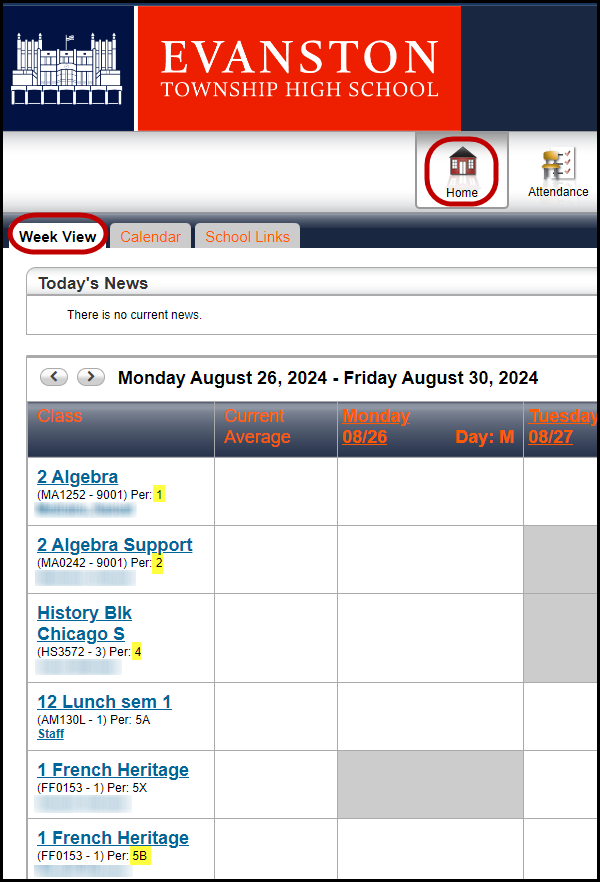
-
PLEASE NOTE – All public events at ETHS may be photographed and filmed. By entering the premises, you agree and understand that your image may appear in photographs and/or film promoting Evanston Township High School.















